Introduction to Finviz
I have been using Finviz.com for about a year now. What is Finviz? It is a free website that can give you up to date information on the stock market. I like it because it is easy to use, very colorful and has helpful tools. As you read this article, visit Finviz.com and follow along.
Navigating the Homepage
In the top left corner, type in a stock or ETF you want information on. Now you will see a chart and you can change the time frame (daily, weekly, monthly, etc.), the type of candlesticks you like on your chart and you can even share your chart with others.
Detailed Stock Information
Scroll down and in the next rectangle you can find an incredible amount of information on your stock selection. Just to name a few (I think there are 78 items of information available here): Market Cap, Income, Sales, Dividend, number of employees, is the stock optionable, P/E, forward P/E, PEG, Debt/EQ, Earnings per share, how much is owned by insiders, ROA, how much is owned by institutions, Gross and Operating margins, Profit margin, Shares outstanding and float shares, short interest, average volume, Beta, Volatility and more.
Analyst Recommendations and News
Scroll down again and in the next rectangle is information on different analyst’s recommendations such as buy, overweight, hold, underweight, outperform, by analysts such as JP Morgan, Barclays, Goldman, BOA and others. They will also list their price target for the stock. Below that are a compilation of news articles where you can click on the hyperlink and it will take you to a news article.
Financial Statements
Scrolling down you can find income statements of your stock selection, balance sheet and cash flow. Knowing a company’s gross profit, net income, operating margin, number of shares or market capitalization may help you in trading the stock you are inquiring about.
Insider Trading Information
At the bottom is an easy-to-read listing of insider trading, the number of shares sold and date. Is the CEO of your company selling shares? Maybe this will be valuable information in deciding the type of trade you are contemplating.
Exploring Further Features
Now go back to the top of the page, and you will see categories such as Home, News, Screener, Maps, Groups, etc. You can click on any of them and get more information. Try clicking on Maps and you will see a heat map. This will give you a snapshot of what is happening in the stock market. Don’t know how to use a heat map to help you trade, then google how to use a Finviz heat map for trading and watch videos. Click on Screener, and you will find an easy-to-use screener to find stocks you want to trade. Don’t know how to use a Screener, just google it and watch videos. There are additional tabs you can search and find more valuable information.
Free vs. Premium
The information described is all free. There is an option to upgrade the site and have more ability to use the site as you wish. It costs $25 per month to upgrade, something I have never done, but may be something that you are interested in. I recommend you try Finviz and see if you like it too.